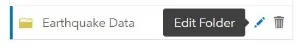I am writing this blog ahead of the ArcGIS Online update due at the end of the month. As part of the update ArcGIS Online is getting a fresh new design! This new interface is easy-to-use and is part of an overall plan to improve the user experience of the site. One of the big design improvements is that My Content is now sat along side My Favorites, My Groups Content and My Organization’s Content. This will allow you to control all your items in one place, rather than hunting within different tabs and folders as we are used to doing now:
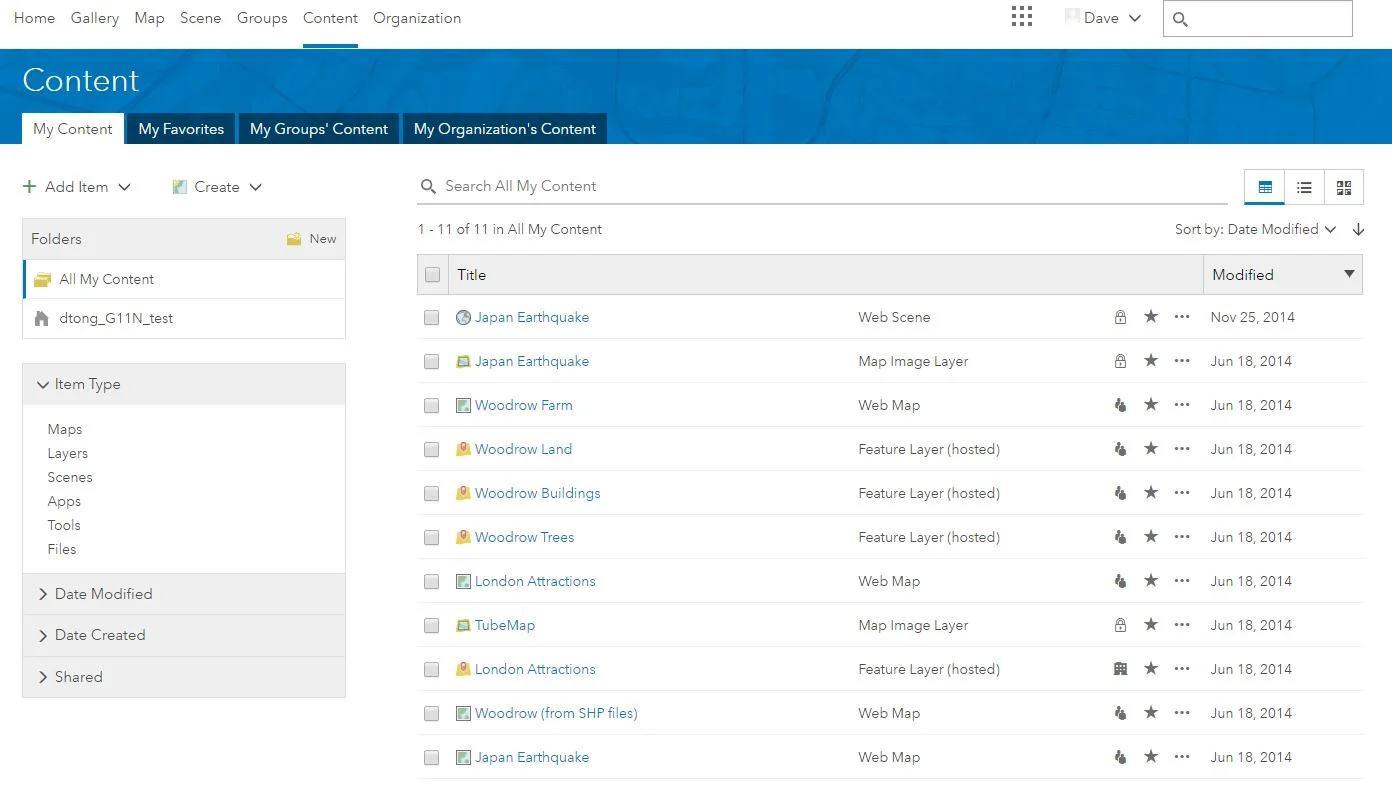
Something I have always struggled with in ArcGIS Online is trying to remember which folder I have saved my item in. With the new design we will have the option to look at content in all folders at once – within the My Content section. Of course you will still have the ability to create and search individual folders, but this will improve the ease of use when you are as forgetful as me!
Another big improvement is the ability to edit the names of folders. This may seem like basic functionality but in the past you have only had one shot at getting the name of the folder correct. Now this can be edited at any point, so no longer do I need to worry about my terrible spelling.
Feedback from all of you has lead to these changes and one of the requests is the ability to change how you view your items. This has been possible from within the galleries for a while now, but with the new ArcGIS Online update you will soon be able view the items within a table, list or grid, as shown below:
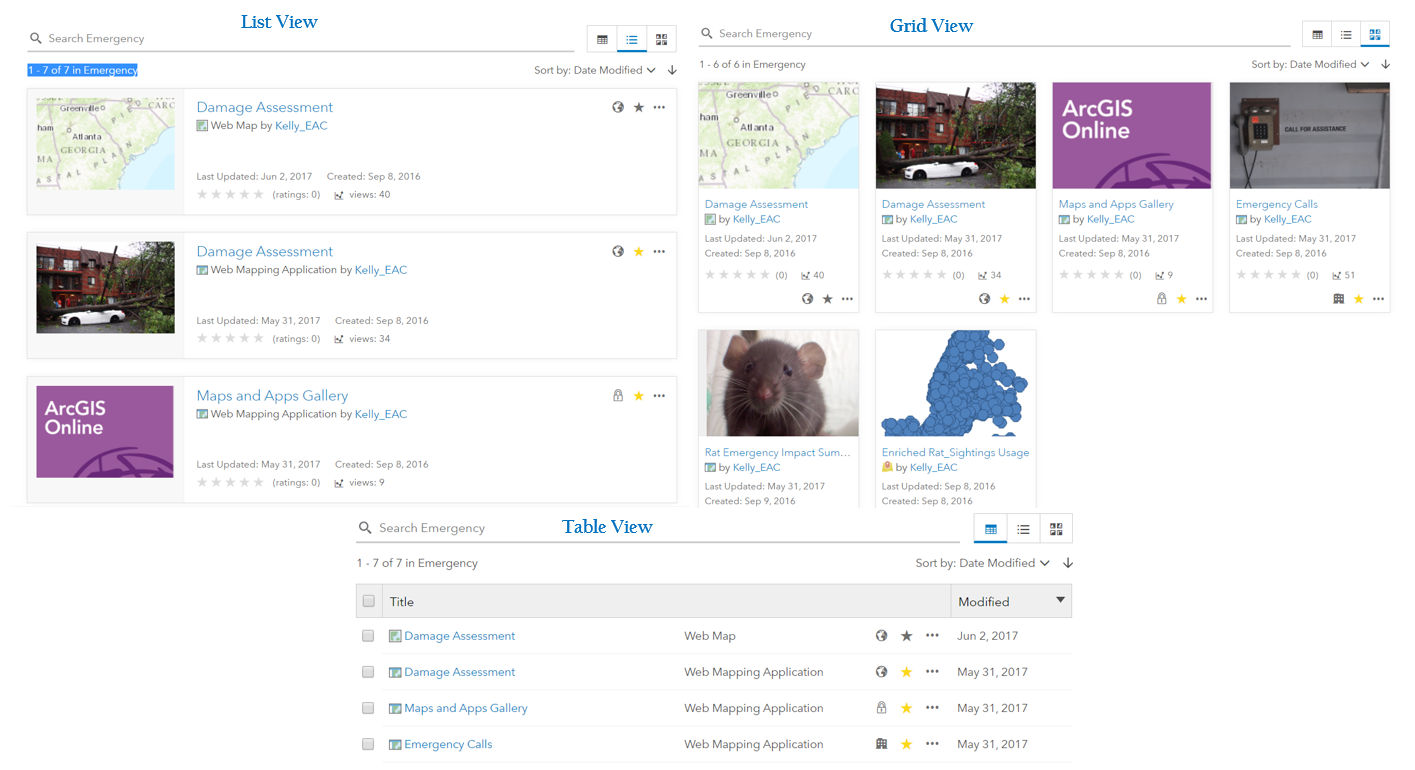
You will soon also notice a huge improvement in the filtering and search options available in ArcGIS Online. There will be the ability to search for an item within your content, your groups, or your organisation by typing in a search string to match the item name, summary, description and tagged keywords.
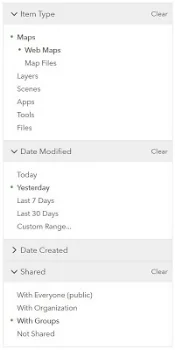
The image shows how you then further refine your searches by using filters. For example, you might be looking for a web app with a particular name created yesterday that is shared with groups.
I use ArcGIS Online on a daily basis and am really looking forward to seeing how the new design will improve usability and ease-of-use of the site for me. Whether you are a novice to ArcGIS Online or one of the many advanced users, the new and updated functionality coming to ArcGIS Online will help you get the most out of the site.