Web App builder for ArcGIS can build apps in 2D or 3D, with configurable widgets and themes. These can be standalone apps or included in a public-facing website. I’m going to consider some of the new features and widgets added into Web App Builder and then examine how these are being used in different sectors.
Builder and Application developments
You can switch and link your ArcGIS Online accounts when creating new web apps. Also in the builder environment, you can configure the pop ups from the map tab for clear descriptions in the app. Layers with label configurations are now honoured in the Web App.
Widget enhancements
| Widget | What’s new |
| Query | the result set can be saved to My Content |
| Layer List | supports showing or hiding layer labels |
| 3D Legend and 3D Layer List | support displaying layer hierarchy and terrain layers |
| Analysis | has two new tools: Join Features and Find Outliers |
| you can now have a Route layer as the result for Plan Routes, Find Nearest and Connect Origins to Destinations | |
| Near Me | you can choose the maximum number of results to be returned |
| Group Filter | two date filter clauses have been added: Is on or before and Is on or after |
| Situation Awareness | the snapshot button is disabled when there is no potential impact of an incident in the defined location |
| the find Closest Address option has improved support for local projections, e.g. British National Grid | |
| Basemap Gallery | now excludes unsupported basemaps with differing tiling schemas from the current base map |
| Info | better support for CSV layers |
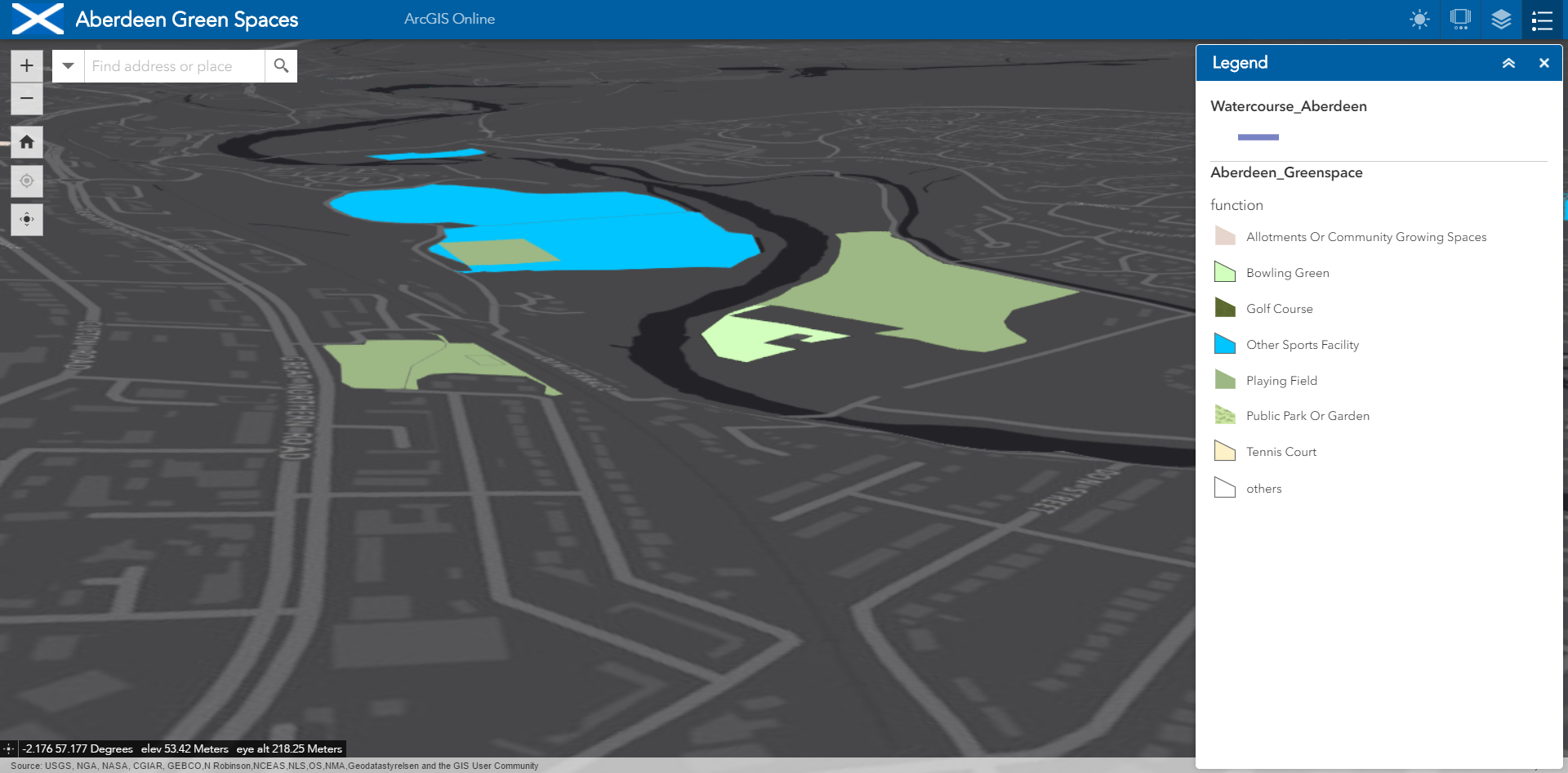
An example of the legend in a 3D app showing green spaces in Aberdeen
The Group Filter Widget in the retail sector
In this Supermarket application, I used the new Group Filter clauses to find supermarkets built in the 2000s. Identifying newer properties may be important in managing a company’s estate.
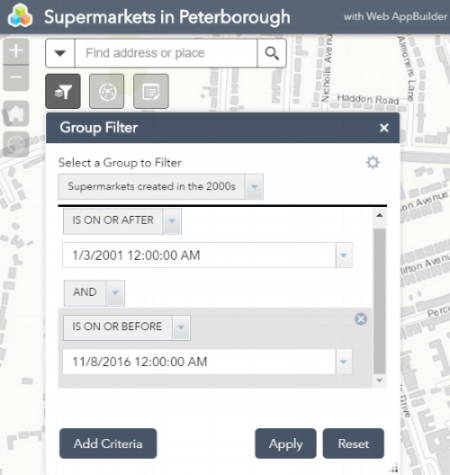
You can now also save Query results to My Content, so the new layer can be used in other maps.

If you want to narrow your search down to the supermarkets nearby, you can limit the number returned by the Near Me widget.
The new label options in a local government app
The Highland Council have made several apps for the public to find local information. Their school catchment areas app uses the new context menu option which allows you to show or hide feature labels:

New Analysis tools in public safety applications
I used one of the new tools within the Analysis widget, Find Outliers, to show if any statistically significant outliers or clusters existed in the crime data.
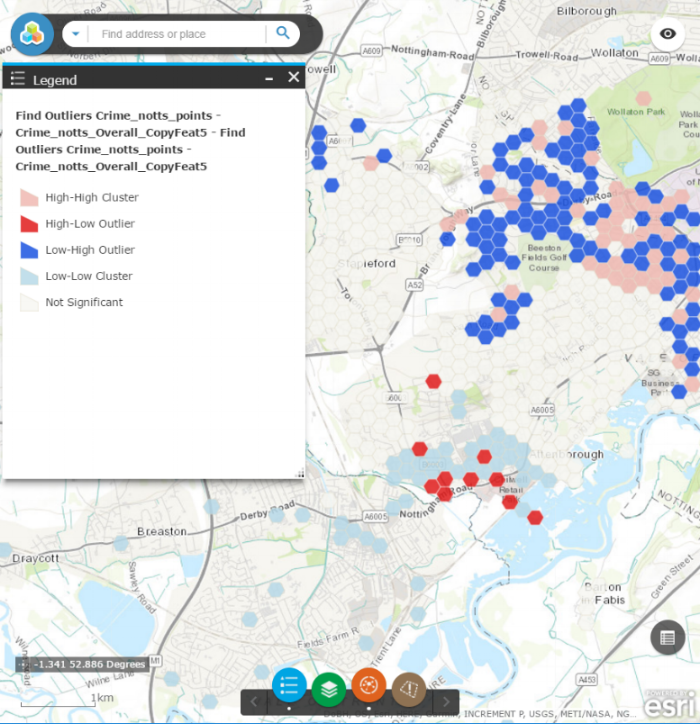
Enable Local Search in a utilities application
Wessex Water have been making use of the Near Me widget in their Work In Our Area app. This allows customers to type in their location and show issues like burst water pipes within their search radius:
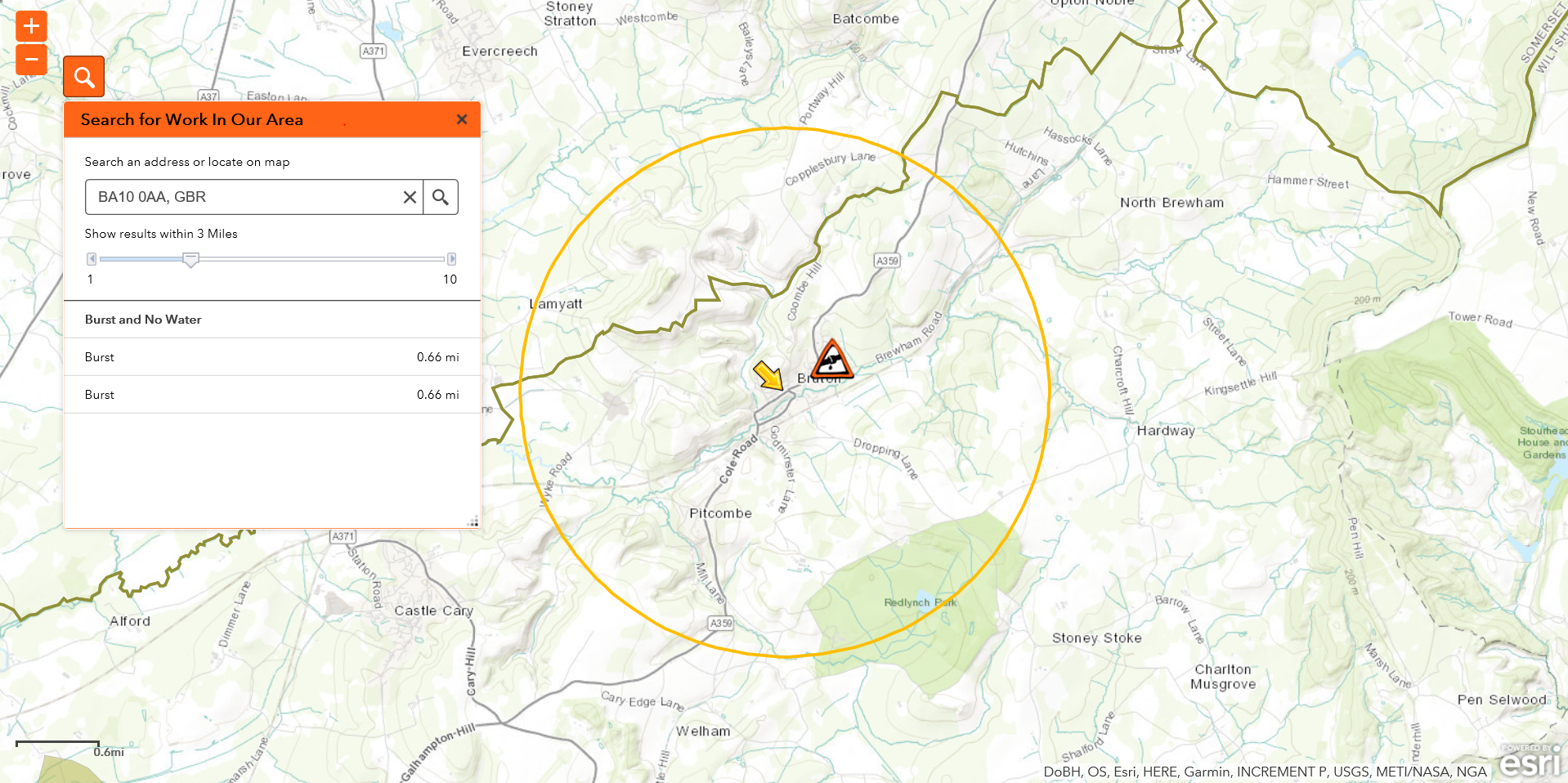
To summarise, many industries have been incorporating the latest Web App Builder updates into their applications. The new updates to the widgets have provided better insights into data with new tools and clearer displays with legend updates in 2D and 3D applications.